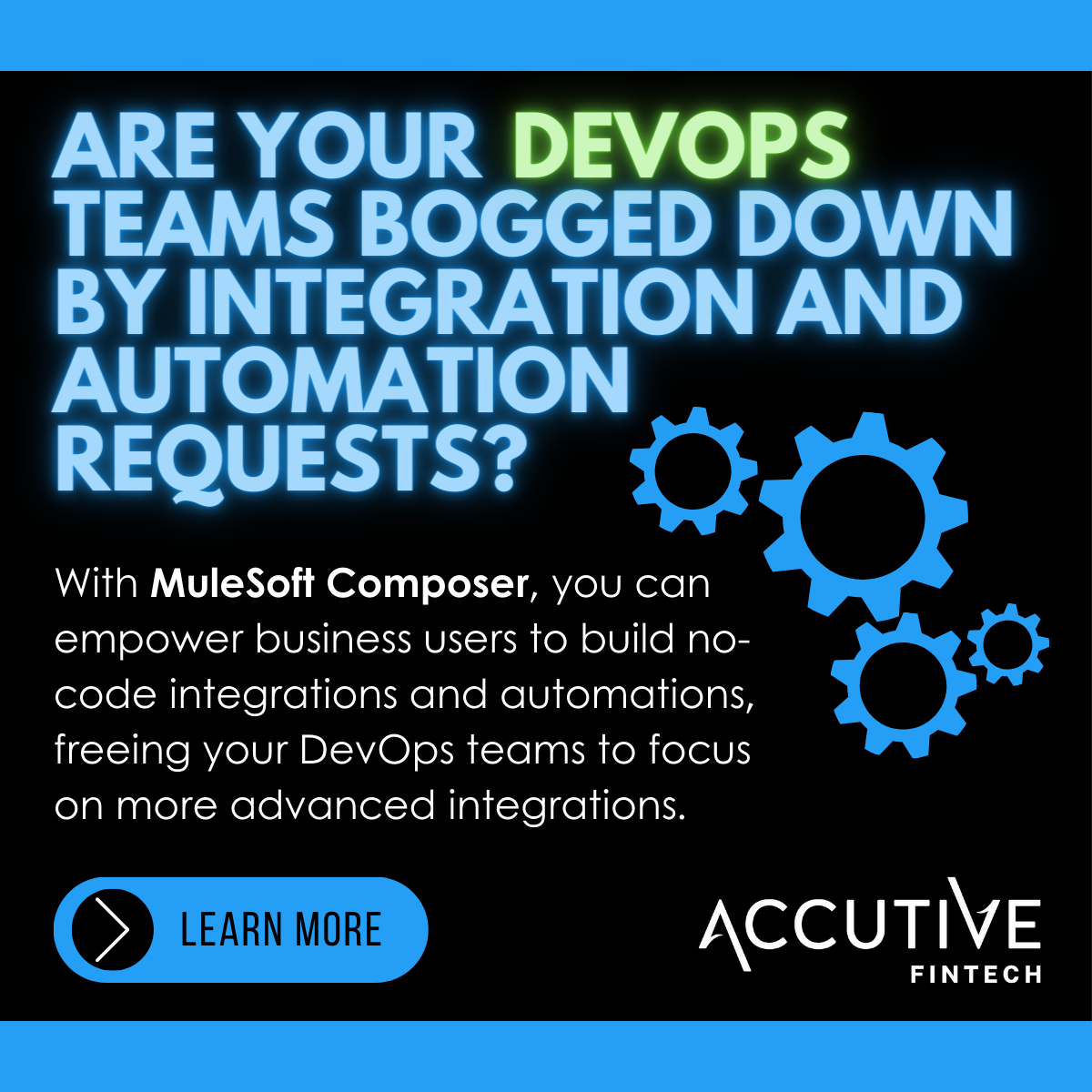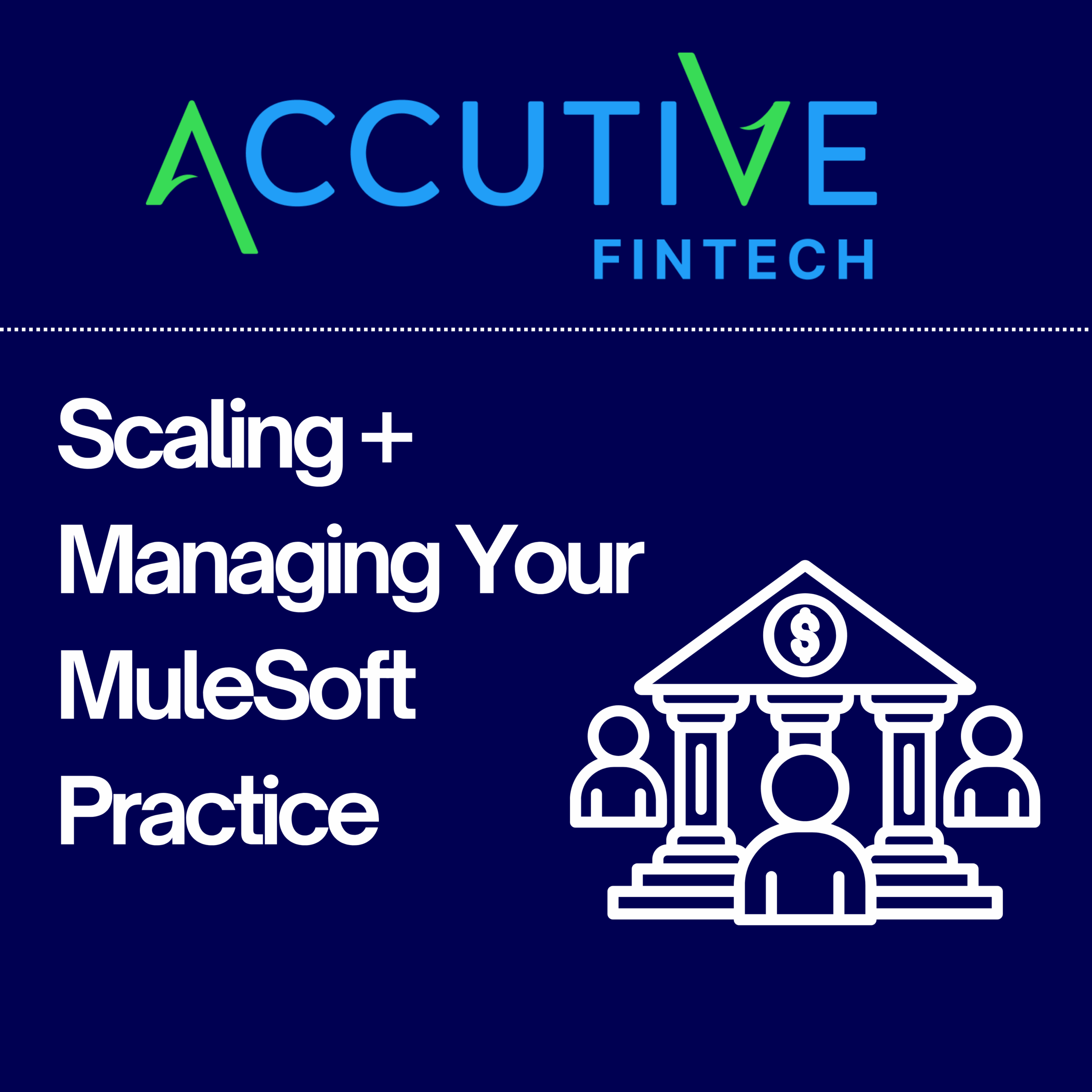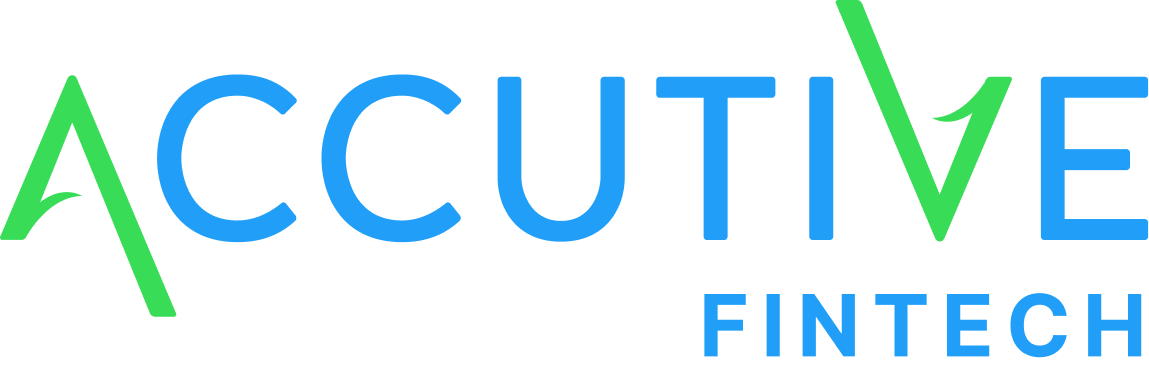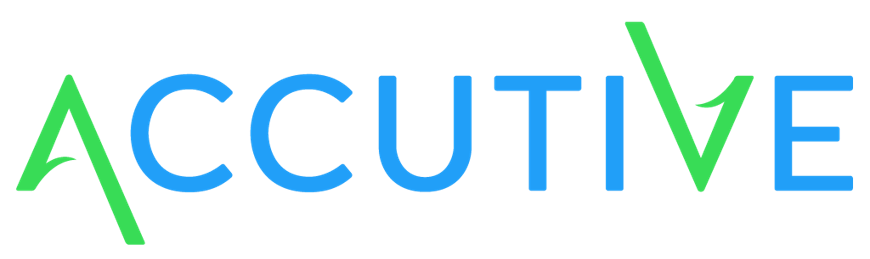Is your financial institution navigating data integration challenges? MuleSoft Composer is your ally for seamlessly connecting various applications right within your Salesforce CRM. This guide unpacks how you can leverage Composer for code-free integration, automation, and real-time synchronization, offering a practical approach for your business users eager to optimize operations with minimal technical dependency.
Key Takeaways
- MuleSoft Composer for Salesforce enhances business efficiency by enabling no-code integration and automation creation, eliminating silos to improve your sales productivity, and streamline your Salesforce workflows.
- MuleSoft Composer is a strong complement to your critical, more advanced integrations designed and built within the Anypoint Platform.
- The tool facilitates effortless connections between multiple systems, like Salesforce, Jira, NetSuite, and ServiceNow, through easy-to-use templates, improving data management and synchronization across various platforms.
- MuleSoft Composer is a complement to your Anypoint Platform that enhances your Salesforce processes and efficiency, it is not an enterprise-grade integration platform like Anypoint.
Unlocking the Potential of MuleSoft Composer for Salesforce
The MuleSoft Composer for Salesforce is a basic integration solution housed within the Salesforce platform. It enables your business teams to achieve several key functions:
- Seamlessly generate straightforward integrations without any requirement for coding knowledge
- Oversee these integrations from directly within their Salesforce environment
- Develop basic business process automation using a simple, click-oriented user interface
- Promote a no-code methodology (where possible) when it comes to implementing automation strategies
As such, this tool is not only beneficial for developers, but also extremely useful and approachable for non-developers and those managing Salesforce deployments.
Transforming Business Processes
MuleSoft Composer revolutionizes business process automation (BPA) for financial institutions, allowing your bank or credit union to adapt rapidly to market shifts. By enabling the conversion of labor-intensive and multi-step procedures into event-driven automations, MuleSoft Composer combined with MuleSoft Robotic Process Automation (RPA) simplifies intricate workflows without coding. This empowers your organization to rapidly streamline your processes and quickly adapt to business needs.
Connecting Multiple Systems with Ease
Imagine effortlessly linking Salesforce, Jira, ServiceNow, and NetSuite with a handful of clicks. MuleSoft Composer facilitates this convenience using intuitive templates that simplify the process of data integration. This leads to an integrated network and synchronized data which improves the handling of information across multiple Salesforce orgs.
MuleSoft Composer aids in crafting and refreshing objects in a single Salesforce organization while concurrently mirroring these modifications instantly within another. The straightforwardness with which it connects various systems—encompassing multiple Salesforce orgs—not only eases workflows, but also escalates efficiency.
No-Code Solution for Business Teams
MuleSoft Composer democratizes integration and automation efforts through its no-code methodology that enables business units to take control of their integration endeavors and construct process automation independently. Although technical oversight of Composer is highly recommended, these no-code solutions free up your technical MuleSoft experts to focus on your more complex and advanced integration and automation tasks. It facilitates the streamlining of processes without coding knowledge, leading to heightened operational efficiency within businesses. By allowing business users to construct their own integration flows and automated processes, it encourages your teams to think deeply about the optimal way to execute key business tasks. Moreover, providing business users with the ability to build their own integrations and automations, increases business’ ownership of their processes.
MuleSoft Composer encourages collaboration between MuleSoft specialists and business stakeholders by offering API Sharing options that assist in jointly developing integrations and automations. With this tool at their disposal, business groups can execute modifications to integration projects with reduced reliance on IT support – a boon for organizational agility and quick reaction capabilities.
Enhancing Customer Experience with Service Cloud Integration
Integration with the Service Cloud customer service platform represents a significant feature of MuleSoft Composer. It allows your customer support team to establish triggers that streamline the management of support cases by activating specific actions based on various events within Service Cloud. Once these integration flows are configured, they function autonomously to manage support cases effectively, negating the need for additional manual handling.
Even those without coding skills can leverage MuleSoft Composer to automatically generate:
- Integrations in real-time inside Service Cloud
- Enhancements for Service Cloud agents’ productivity by reducing their need to toggle between different systems
- The development of cohesive customer experiences, such as behavior-based offers, that are appealing and improve retention rates.
Streamline Communication
In the financial services industry, clear, precise and effective communication is essential. MuleSoft Composer enhances this by simplifying processes that include:
- Instantaneously alerting billing teams via Slack upon order confirmation
- Dispatching email updates to customers
- Synchronizing customer data within Salesforce CRM platforms
Such automation facilitated by MuleSoft Composer elevates the efficiency of sales operations. The immediate notifications promote quicker responses from customer service, keeping all necessary groups updated without delay.
Integrating Salesforce Sales Cloud with collaborative tools like Slack and Google Sheets fortifies coordination between sales and support staff. This consolidation fosters a more efficient communication workflow which, in turn, augments overall workplace productivity.
Ticketing System Synergy
Integration with ticketing systems is a key advantage of MuleSoft Composer. This integration streamlines the support process, resulting in faster escalation and resolution of issues. For instance, MuleSoft Composer can bolster the efficiency of case management by automatically generating tickets within systems like JIRA.
This allows for:
- Automating support case management including sending notifications through Slack promptly to manage and prioritize urgent support cases effectively.
- Harmonizing ticketing system integration with MuleSoft Composer to enhance the flow of managing support cases.
- A boost in the speed at which support inquiries are triaged, managed and resolved, thereby enhancing overall productivity.
Automating Sales Operations: A Closer Look at Sales Cloud
MuleSoft Composer enhances the functionality of Sales Cloud, a crucial component of the Salesforce platform, by automating the entire quote-to-cash journey and optimizing sales procedures. The tool empowers users to automatically create sales orders within ERP systems such as NetSuite immediately after closing a Salesforce opportunity, thereby improving the efficiency of quote-to-cash cycles.
MuleSoft Composer allows users to design tailored actions for data handling post-retrieval from triggers. This ensures precision and streamlines workflows in sales operations, enabling more effective management of tasks related to sales orders.
Boosting Sales Productivity
Enhancing sales productivity is crucial for businesses, and MuleSoft Composer is a key enabler. It empowers administrators to craft event-triggered automations seamlessly using ready-made connectors. The outcome of this capability is the optimization of sales processes and heightened efficiency, which catalyzes higher earnings through improved sales productivity.
Real-Time Integration for a Holistic View
The Anypoint Platform from MuleSoft enables the synchronization of data in real time between various systems, delivering a unified 360 view. It accomplishes this by facilitating automated transactions that span across different platforms like Salesforce Service Cloud, ERP systems, and beyond to enhance customer interactions. Combining MuleSoft Composer with a robust Multi-Factor Authentication or Passwordless Identity and Access Management platform, you can keep your integration framework, sensitive data, and users secure.
This synchronized data approach provides a 360 customer view for more effective sales and marketing activities.
Secure Process Automation with MuleSoft Composer
When it comes to process automation, security is a top priority. MuleSoft Composer rises to this challenge by offering robust features to build process automation as well as managing and controlling integrations. This includes secure management of credentials that guarantees exclusive and confidential access only to those who originate the flow. Concerned that MuleSoft Composer may allow your business users to automate workflows that require manual review, or synchronize data that should be kept separate? Don’t worry – your IT department can use the built-in monitoring tools within MuleSoft Composer, along with automated notifications for errors, allowing your technical experts to oversee integrations effectively, without impeding business productivity.
Through no-code interfaces provided by MuleSoft Composer, business units can effortlessly gain access to data supervised by IT teams—enhancing synergy between these groups. The core aim of MuleSoft Composer lies in its ability to securely liberate information from various platforms via scalable integration solutions that ensure safety and compliance.
Access Data Governed with Confidence
As a financial institution, securely accessing data is of paramount importance. Salesforce Admins can now offer secure access to enterprise APIs with ease thanks to the API sharing capabilities of MuleSoft Composer within Anypoint Platform. It’s important to highlight that each action consumes one API call—a detail not to be overlooked when dealing with extensive data sets.
Through controlled APIs that ensure secure data access, IT departments can trust business teams as they tap into and utilize vital information confidently.
Building a Simple Flow in a Few Clicks
MuleSoft Composer streamlines the process of creating functional flows by allowing users to construct integrations in real-time. This is accomplished through a sequence of steps that include:
- Establishing connections
- Selecting triggers
- Configuring actions
- Executing tests and activating the flow
In MuleSoft Composer, data mapping consists of specifying the required action for transferring data within a flow. Flow controls may be utilized prior to an action as foundational elements that enhance customization options for how data transfer functionality operates within MuleSoft Composer.
Composer Flows: Your Blueprint for Success
MuleSoft Composer is utilized to construct composer flows, which serve as its fundamental components. To assemble these flows, the following procedures are undertaken:
- Establish connections
- Select triggers
- Designate actions
- Conduct flow tests
- Implement the flow
- Track its performance
MuleSoft Composer offers a selection of templates designed to expedite the development of common workflows while incorporating established best practices into them. Through an intuitive point-and-click interface and conditional if-then logic structures, composer Flows facilitate seamless integration into existing operational frameworks.
Prioritization should be given to collecting all relevant details before initiating a Composer flow buildout process.
Testing each trigger and action independently during creation is critical for confirming their efficacy in advance of making your workflow live and operational.
Defining Triggers and Actions
At the heart of composer flows are triggers and actions. Triggers within MuleSoft Composer initiate a flow either when certain events take place or according to predefined schedules. Serving as the catalyst for starting a flow, these triggers could be something like the addition of new data entry. Conversely, once triggered by an event, actions are configured processes designed to execute particular tasks as part of that flow. Actions make use of both the initial data fetched by the trigger and any subsequent information gathered from earlier steps in order to carry out functions across various integrated systems.
In ensuring optimal functionality during construction, every trigger and action must undergo thorough testing. Using sample data throughout this stage is crucial for checking each component’s performance accurately—this step verifies if each part operates correctly before putting them into practice within real-world scenarios.
Mapping Data Across Apps
Mastering the process of aligning data across various platforms is crucial when engaging with MuleSoft Composer. When mapping data within MuleSoft Composer, it’s important to operate in accordance with the connection chosen, laying out action details pertinent to end systems like Google Sheets. The kind of connection and specific action influence which actions can be performed and how data will be mapped using Composer.
With MuleSoft Composer, one has the ability to associate trigger fields such as Email, FirstName, and LastName with respective columns in applications including Google Sheets. For more complex data manipulation and formatting suitable for target systems, there’s a Custom Expression Editor available within MuleSoft Composer.
Automating processes like ensuring alignment between Slack user group memberships and Salesforce records becomes feasible through utilizing Mulesoft composer – this automation significantly reduces manual input while enhancing workflow efficiency.
Controlling the Flows: Monitoring Performance
MuleSoft Composer should not be used as a ‘free for all’ to enable business users to automate every process, or build any integration. There are important technical considerations to keep in mind, such as the fact that each Composer-built action typically consumes one API call. If you have a large volume of Composer-driven API calls, it may run up against your API limits or drive up costs. It is highly advised that your MuleSoft team monitors Composer usage, and intervenes to prevent excessive API calls.
Additionally, it is essential for both business and technical users to keep track of the performance of your integrations. MuleSoft Composer’s flow detail page provides insights for business team into the workings of their integrations. On this page, users can access data on the execution of their flows, including information on success metrics and run logs for effective monitoring post-activation.
Prior to going live with an integration flow in MuleSoft Composer, users have the ability to conduct tests using sample data at each stage of their flow. This testing capability confirms that both the logic and functionality are sound before activation occurs. It is a best practice to leverage these testing features in MuleSoft Composer (at a minimum) before moving an integration flow into production.
Achieve Better Business Outcomes with Pre-built Connectors
MuleSoft Composer is enhanced with a selection of powerful, ready-to-use connectors. The platform includes an array that features 26 established connections, including to Google Sheets, Workday, Netsuite, Jira, and more.
These connectors facilitate seamless interaction with well-known SaaS applications while maintaining adherence to secure practices. Enhancements such as the recent integration with NetSuite, Slack, and Workday are designed to boost both productivity and collaboration.
For business teams utilizing MuleSoft Composer, they can quickly launch new initiatives and craft integrations by tapping into the library of connectors trusted by IT departments. It provides your business teams with a holistic perspective on their customers that is coupled with access to live data previews, which aid in decision making.
ERP Integration Made Simple
MuleSoft Composer streamlines ERP integration by offering ready-made connectors for platforms including Salesforce, NetSuite, and Workday. This enables the seamless syncing and refreshing of records across different ERP systems through automation.
Salesforce admins have the capability to craft workflows within their salesforce organization that carry out actions prompting updates in other systems like NetSuite whenever a Salesforce opportunity reaches closure. Leveraging MuleSoft Composer for these automations minimizes the need for hand-operated data input and boosts sales productivity by maintaining consistent alignment between all necessary systems.
Enhancing Collaboration with Slack Notification
MuleSoft Composer enhances process automation by integrating different systems and facilitating the automatic dispatch of Slack notifications. This is enabled through its declarative builder, which specifically allows for the orchestration of processes that include sending Slack alerts.
This integration ensures enhanced collaboration within teams by using automated Slack messages to keep team members updated about activities across various connected systems.
MuleSoft Composer’s Role in Financial Services
In the financial services industry, MuleSoft Composer is a FinTech process optimization hack that can accelerate your financial institution’s digital transformation. Your bank or credit union is under considerable strain to evolve digitally and stay ahead of the competition. Tools like MuleSoft Composer enable you to automate manual processes, rapidly break down silos with no-code integrations, and take advantage of the Generative AI revolution by integrating AI platforms into your workflows.
Your financial institution’s business users can leverage MuleSoft Composer to streamline their operational workflows and ushers in upgraded customer engagement protocols, thereby setting the stage for future innovations. Tailored solutions provided by MuleSoft Composer facilitate the crafting of secure, customized user experiences with a strong focus on both automation and integration – all contained within a singular coherent platform designed for today’s financial landscape.
Tailored Solutions for Financial Institutions
MuleSoft Composer is tailored to meet the unique needs of the financial sector, offering solutions that make it possible to access core banking systems and transform customer experiences into digital formats on a unified platform. By leveraging MuleSoft’s offerings, banks and credit unions can consolidate their system integrations and data analytics to achieve an integrated view of clientele information. With tools specifically geared toward various financial institutions, including banking, insurance, wealth & asset management, MuleSoft enables a broad range of financial services firms to build integration ecosystems tailored to their needs. MuleSoft’s suite of pre-configured connectors and templates allows for rapid interconnection between systems while facilitating easy data retrieval.
With MuleSoft Composer, financial institutions can:
- Swiftly create customized, multi-stage consumer interactions that drive increased sales opportunities
- Capitalize on MuleSoft’s API-driven, connectivity-led approach to automate your Salesforce CRM, and connect it with your various FinTech platforms
- Scale up innovation efforts rapidly through enabling business users to complete more simple integrations and automated workflows in Composer, while freeing up your MuleSoft DevOps teams to focus on more advanced integrations and RPA tasks in the Anypoint Platform
Synergy with Anypoint Platform for Robust Scalability and API-Led Architecture
MuleSoft Composer works seamlessly with the broader Anypoint Platform, offering your financial institution the best of both worlds: simplified integration within Salesforce, and access to the power of enterprise-grade connectivity with the Anypoint Platform. This synergy allows for:
- Secure and Scalable Access to Data: Your IT teams can govern data access using API sharing capabilities within the Anypoint Platform, enabling secure collaboration between your business teams while ensuring adherence to your API Governance standards.
- Enhanced Innovation and Efficiency: Leverage MuleSoft’s robust API-led capabilities to repurpose existing integration solutions, driving innovation, and streamlining processes across your entire organization.
- Streamlined Regulatory Compliance: MuleSoft integration focus on security and data governance helps your financial institutions navigate complex regulatory environments with built-in security and audit controls.
Driving Efficiency in Banking Operations
MuleSoft Composer enables financial institutions to achieve your objectives for efficiency and productivity, foster innovation, optimize your operational workflows, and provide exceptional client / member service. In financial services, innovative ideas often originate from the business, but get lost in the competing demand for scarce IT resources – with MuleSoft Composer, your business users can realize their integration and automation ideas with an accessible no-code platform.
Getting Started
MuleSoft Composer is a transformative no-code technology designed to streamline integration and automate processes within the Salesforce environment effortlessly. This powerful complement to your Anypoint Platform enables the crafting of distinctive workflows that can improve sales productivity, automate your processes, and set your customer service teams up for success.
Frequently Asked Questions
What do MuleSoft Composer connectors enable you to do?
MuleSoft Composer connectors enable you to empower any team to automate processes with clicks and connect apps and data instantly, allowing business teams to access data governed by IT using clicks, not code.
This provides a seamless way to take solutions from concept to reality and scale integrations securely and automatically.
What is a MuleSoft Composer?
MuleSoft Composer is designed to facilitate the development of process automation for managing data in your Salesforce organization through a user-friendly interface that requires no coding, just simple clicking actions.
This tool streamlines the construction of automated processes.
What is MuleSoft Composer?
Embedded within the Salesforce platform, MuleSoft Composer serves as an integration and automation tool specifically tailored for use within the Salesforce ecosystem.
Is MuleSoft Composer a replacement for the Anypoint Platform?
Absolutely not. MuleSoft Composer is not a replacement for the Anypoint Platform. Instead, think of MuleSoft Composer as a user-friendly tool within the Salesforce environment designed for quick and simple integrations, while Anypoint Platform provides a more robust and comprehensive solution for complex, enterprise-wide integration needs.
How does MuleSoft Composer enhance sales productivity?
By offering administrators straightforward tools to develop event-triggered automations with ready-to-use connectors and ingrained best practices, MuleSoft Composer boosts sales productivity.
How secure is process automation with MuleSoft Composer?
Utilizing MuleSoft Composer for process automation ensures security through the provision of secure credential management tools and private connection options for those creating flows.